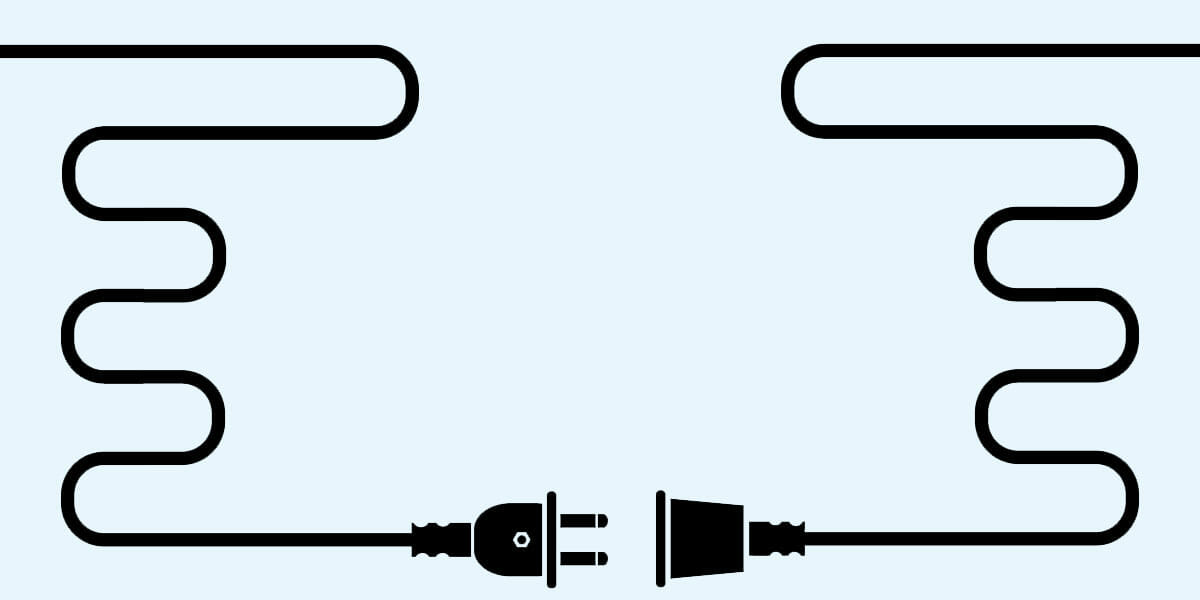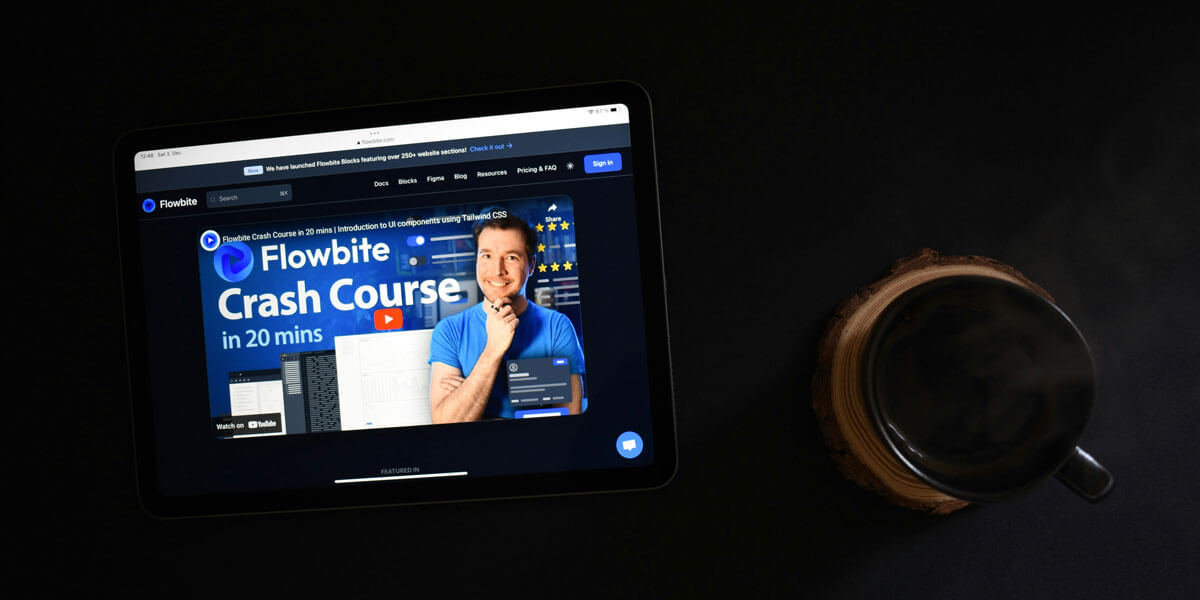One of the best ways to spruce up your WordPress site is by adding plugins. These tools help your website achieve various goals. For example, MonsterInsights is an analytics plugin for WordPress. It lets you connect Google Analytics to your site so you can learn about your visitors and what they are doing when they visit.
By choosing the right plugins, you can enhance the user experience and reach your goals. However, the wrong plugins can interfere with your site’s performance and distract users. To avoid this from happening, follow the three steps below.
1. Assess Your Plugin Needs
Start by writing down what you are looking for from a plugin. If you need a plugin to serve compressed and cached files to visitors, think about the features you want included. Do you want the plugin to have content delivery (CDN) integration? Mobile support?
With so many WordPress plugins, it’s only natural that you’re going to come across many similar looking ones. This is why being specific about your needs is important. The decision to choose one plugin over another might come down to a simple but essential feature.
2. Start Your Search
There are various marketplaces that offer free and premium plugins. In most cases, you can find a free plugin for every need. It may not have all the features you’re looking for, but it’s reassuring to know that you can update your WordPress site without making a big investment.
Aside from the official directory, here are a few of my favorite places to search for plugins:
- CodeCanyon. This is a great site with thousands of plugins. All plugins are premium, but they start at just $2.
- Mojo Marketplace. Not only does Mojo Marketplace provide access to tons of plugins, but also they include WP Live with a membership. Here, you can get questions answered and more.
- Creative Market. This website has a huge selection of creative plugins that are best used in Photoshop, Lightroom and Illustrator.
- Codester. This is the place to come when you want to buy code, scripts, themes and plugins. An account is free, and you get four free files a week.
If you do choose to go outside the official repository, be sure that you are getting your plugin from a reputable source. WordPress plugins are code, which makes changes to your site. Bad code can mess with things.
3. Assess the Features
When you begin searching for a WordPress plugin, use the list you created in step one to narrow down the search. Sort through the available plugins and make a decision. For example, if you’re not willing to pay for the plugin, you won’t need to browse through any of the premium subscriptions.
Here are the factors I feel are most important when choosing a good plugin:
- Last updated. The best plugins have been freshly updated.
- Number of downloads. Generally speaking, a higher number of downloads is an indication that the plugin is useful.
- Ratings and reviews. How many stars has the plugin received? What do people have to say? Not all reviews will be positive, but the majority should be.
- Reliable plugins should have excellent support. If you’re not sure, send a message to the developer and see how long it takes to get a response.
- Screenshots/demos. Screenshots are helpful, but demos and videos are even better. They offer a firsthand look of how the plugin operates.
- Consider the developer and how many plugins they’ve created. Are they credible and reliable? Is this their first gig?
The right plugins will help you create a better site that reaches your goals. Follow our tips above and you won’t be disappointed in the plugins you select for your website!