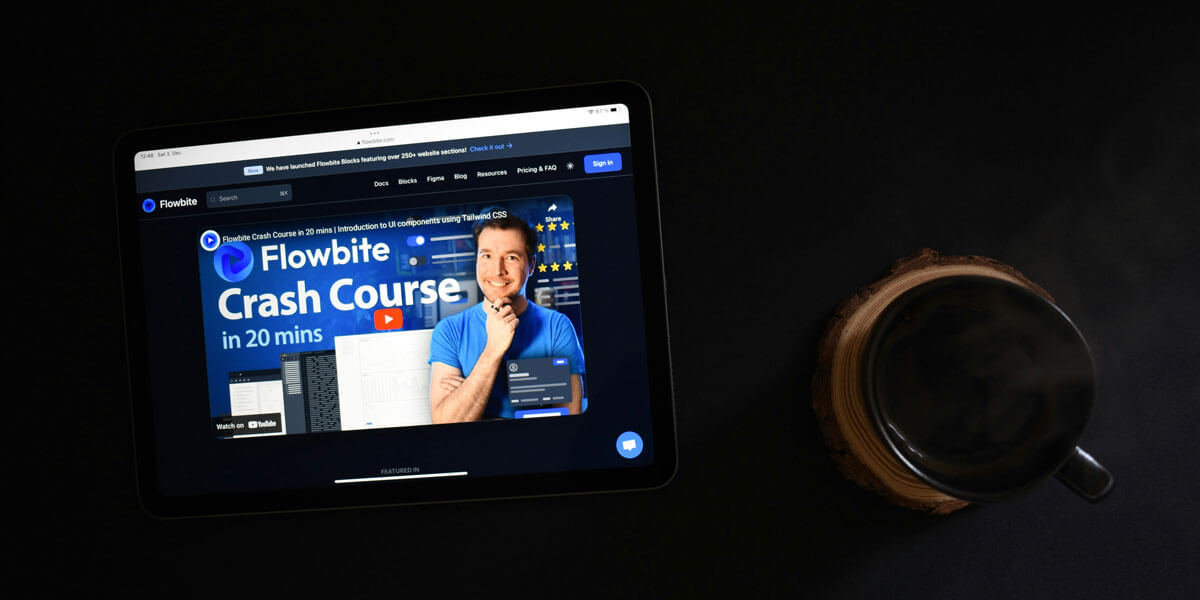It’s common for websites to grow over time. Many start off simple with just a few pages and then grow into something big and complicated over the years. If you keep adding pages and content without any consideration to your web architecture, you’re going to end up with a cluttered website that is bad for you, bad for users and bad for SEO.
Fortunately, it’s never too late to take control of your website. Below you’ll learn the basics of web architecture and the best practices to follow.
What is Website Architecture?
Website architecture refers to the structure used to organize your website. Most websites have a pyramid structure that looks like this:
- Top. The top page is your home page, the most important page on your site.
- Middle. The next level includes other important pages, such as your About Us page and main category pages.
- Bottom. This level includes relevant subcategories that go under each main category, as well as individual pages like product pages.
By following this structure, visitors will be able to find the information they need quickly and efficiently.
Best Practices for Good Web Architecture
If your website needs attention, follow these best practices.
- Create an organization plan. Decide how you want to organize information on your website. Small websites are obviously easier to organize, but large ones need direction, too. Users should be able to complete actions within three clicks.
- Define main categories. Think about the main categories you plan to divide your pages into. Think like the user and what information they would use to search and browse your products, such as color, size or layout.
- Define subcategories. If you have subcategories, now is the time to add them. Subcategories should help users narrow down their options. They should be specific, but not so specific they create more categories than necessary.
- Use 301 redirects. When you rearrange your website, some pages will move to new URLs. Anytime you change a URL, make sure you use a 301 redirect so that Google knows where the page went. Plus, users won’t be slowed down with an error page.
- Add internal links. Internal links are good for SEO because they tell Google how your pages are related. They are also helpful for users who want to learn more information about specific topics. Be strategic of course, as you don’t want to overdo it.
Is your website messy or confusing? It’s likely that a new site hierarchy will make things clearer for your visitors and easier for you to maintain. Schedule a consultation with Magna Technology and find out where your site ranks.