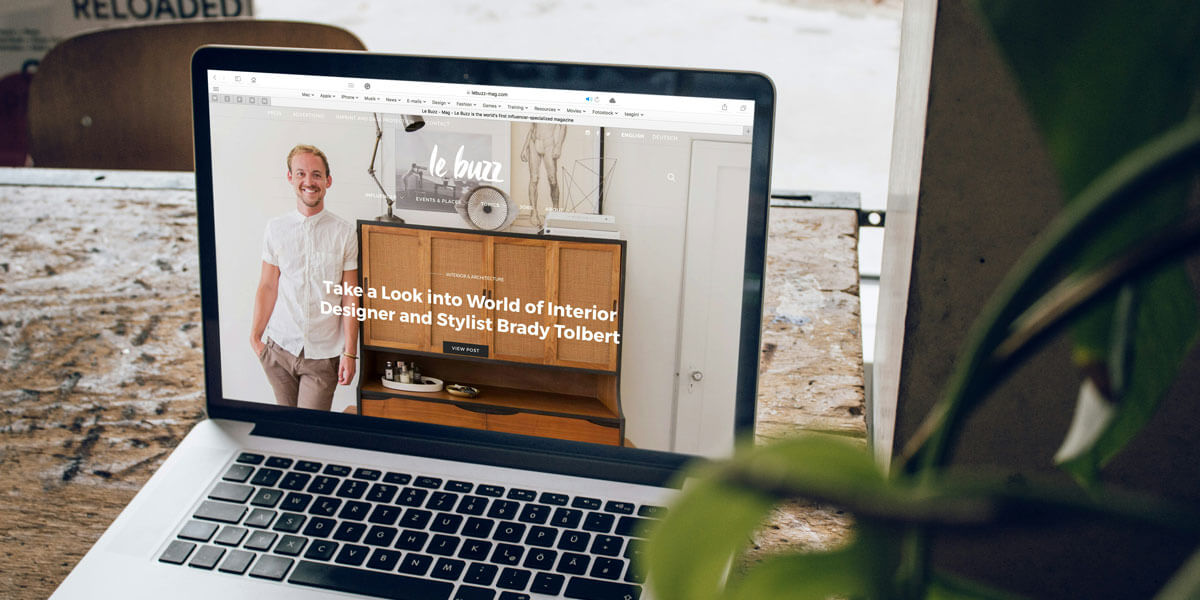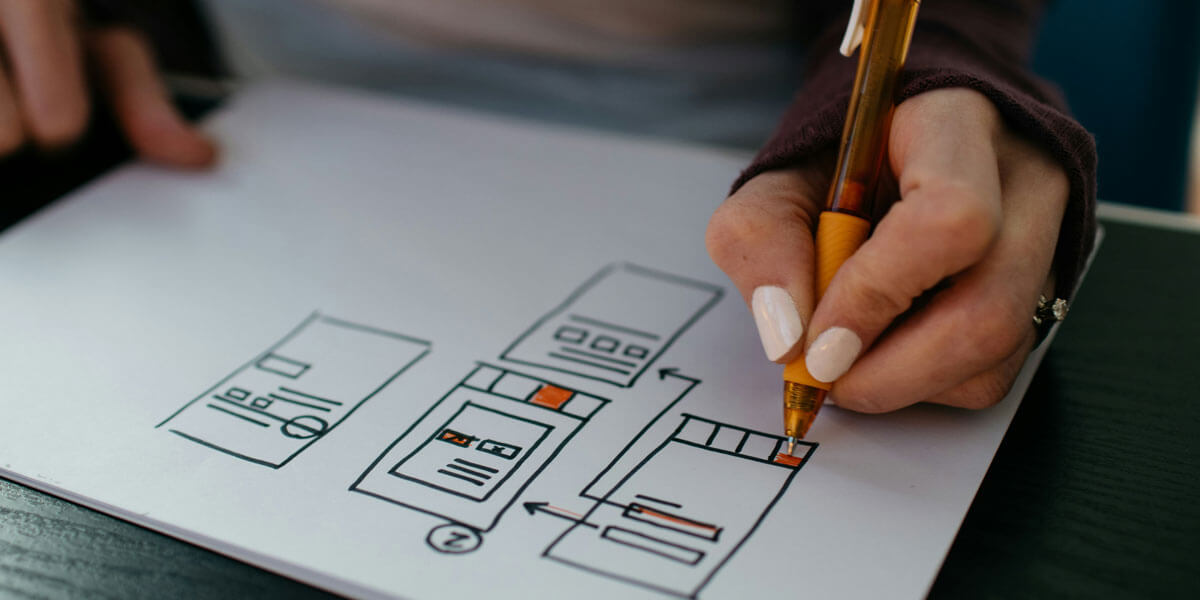When running a website, especially for a growing business or popular blog, one of the most common questions that people have is: Can WordPress handle heavy traffic? With over 40% of websites powered by WordPress, it’s a proven platform, but scaling to accommodate millions of visitors does require some preparation.
The short answer is that, yes, WordPress can handle heavy traffic. It’s highly scalable and capable of handling heavy traffic, providing you set it up correctly. The key lies in choosing the right hosting environment, optimizing your website, and implementing proper traffic management strategies. Without these, even the most robust platforms can buckle under pressure.
What Determines WordPress’s Ability to Handle Heavy Traffic?
Several factors influence whether a WordPress site can perform well under heavy traffic:
Hosting Environment
Shared hosting plans may struggle with spikes in traffic due to limited resources. This type of hosting has multiple websites sharing a single server and resources, which is why it’s best for small websites. Upgrading to managed WordPress hosting, VPS, or dedicated servers provides better scalability, so you may want to consider upgrading if you need better performance.
Caching Mechanisms
Caching refers to storing copies of data or files in a temporary storage location, or cache, to make them faster to access. Proper caching reduces server load by serving pre-generated pages instead of dynamically building each request. You can use tools like WP Super Cache or W3 Total Cache to improve performance.
Website Size and Complexity
Lightweight, well-coded themes and plugins reduce strain on servers, which is why it’s so important to have your site properly built by a professional web developer. They will make sure that your website isn’t overloaded with bloated plugins or scripts that can slow down under traffic surges.
Traffic Distribution
Consistent traffic is always easier to handle than sudden surges. However, depending on the nature of your business, your traffic may naturally spike during some points in the year, such as the holiday season. Fortunately, Content Delivery Networks (CDNs) can distribute traffic globally, reducing server load.
Database Optimization
As your site grows, your database can become a bottleneck. Regular optimization ensures smoother performance. This process involves analyzing the structure, queries, and operations of your website to identify areas of improvement.
How to Optimize WordPress for Heavy Traffic
Choose the Right Hosting Plan
Start by choosing the right hosting plan based on your needs. For managed hosting, services like WP Engine or Kinsta are optimized specifically for WordPress and offer features like automatic scaling and performance monitoring. You can also consider cloud hosting, which uses a network of virtual and physical servers.
Use a Content Delivery Network (CDN)
CDNs like Cloudflare store copies of your website on servers around the world, reducing the load on your primary server. Benefits include faster page load times, reduced bandwidth costs, improved web security, and increased content availability. Using a CDN can even help with SEO, as websites with faster load times rank higher.
Implement Caching
Caching plugins can significantly reduce server requests by serving static versions of your pages. Select a caching tool that meets your needs or use in-built database caching. You can also combine browser caching and server-side caching for optimal performance.
Optimize Your Database
Optimizing your database is a crucial task because it improves the speed and efficiency of your site leading to better user experience, reduced downtime, and faster application performance. Use tools like WP-Optimize to remove unnecessary data, clean up revisions, and optimize database tables. Also, limit the number of post revisions and delete spam comments to reduce database size.
Minimize Plugins and Themes
Plugins certainly have their benefits, but it’s important to install only those that you need. On average, websites have around 20-30 plugins, but it all depends on what your site needs to function and how it runs with the plugins installed. Also, when choosing themes, choose lightweight options that are designed for performance.
Enable Lazy Loading
Lazy loading ensures images and videos load only when they are about to appear on the user’s screen, reducing initial page load time. Web users won’t be bothered by this, and you can enjoy a wide range of benefits like better SEO performance, faster load times, and reduced bandwidth usage.
Monitor and Test Performance
Use tools like Google PageSpeed Insights or GTmetrix to identify and fix bottlenecks. When you pinpoint areas of concern, you can focus on fixing them accordingly. Also, regularly test your site under simulated high-traffic conditions to ensure it offers a good experience for users.
Common Pitfalls to Avoid
When it comes to how your website handles traffic, there are some common pitfalls you’ll want to avoid. For example, ignoring updates can affect your website in a number of ways, reducing performance and creating vulnerabilities. Heavy traffic can also attract cyber attacks, so be sure to use firewalls, strong passwords, and regular malware scans. Lastly, not planning for future traffic increases can make it difficult to take advantage of new customers and growth. Be ready to scale hosting and resources proactively so that you can accommodate an increase in traffic.
Conclusion: WordPress Is Built to Scale
WordPress can handle heavy traffic, but preparation is key. With the right hosting, optimization techniques, and proactive management, your WordPress site can scale to accommodate millions of visitors without compromising performance. Magna Technology provides web hosting and management services that include 24-hour monitoring. You get the advantages of a full-time webmaster without the associated costs. Contact us today at 617-249-0539 to learn more about our services and how we can help make your WordPress site the best it can be.