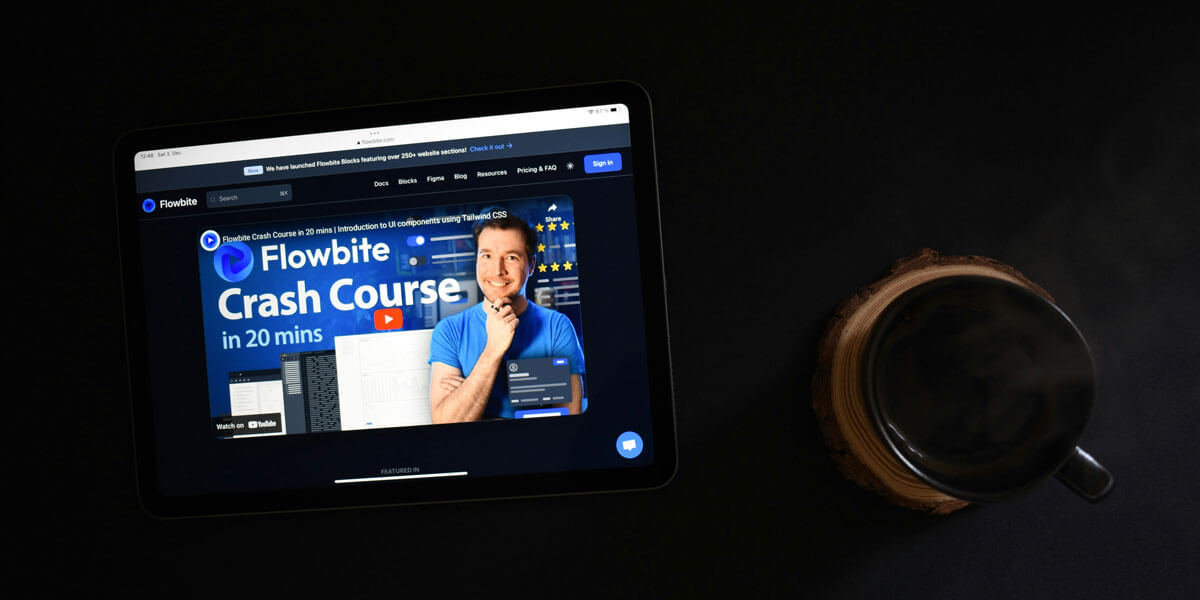Articles with visuals get an average of 94 percent more total views than articles without visuals. It makes sense to include visuals in your content, but what are the best practices for doing so? Too many images, especially ones that are not optimized, can slow down your site and cause users to leave.
The best visuals to include in your content are SEO-friendly images. Here are the best tips for optimizing your images so that they deliver value to your content.
Name Your Image File
Explain what your image is about and the keywords you’re using. The best file names are short but descriptive. Separate your keywords with hyphens. This makes it easier for the search engines to “see” your photo.
Change the Image Resolution
Image resolution refers to the number of pixels in an image. Higher resolutions look better but take longer to load. For this reason, use the highest image resolution necessary for the space. The standard resolution for web images is 72dpi.
Reduce the Image File Size
The file size is different from the resolution. Decrease the file size as much as possible, as this leads to faster page load times. Use an image optimizing tool that lets you resize, compress and optimize your image files.
Create the Alt Text
If the visual doesn’t load for some reason, the user won’t be able to see the image. But, they can read the alt text. Use your alt descriptions to describe what’s happening in the picture. This allows the search engines to crawl and rank your website.
Add Images to Your XML Sitemaps
Google uses XML sitemaps to index your web pages, but images can also be indexed. To increase the likelihood that your images will show up in the Image Search results, add all images to your XML sitemap.
Make Images Responsive
Responsive images are just like responsive websites. They change based on the screen the user is on. Be sure to create responsive images that will give your users the best experience.
When adding visuals to your website, make sure you are adding the right ones. SEO-friendly images can be crawled and indexed by the search engines, improving rankings and visibility. They also support the content they are placed next to and are easy for readers to understand.