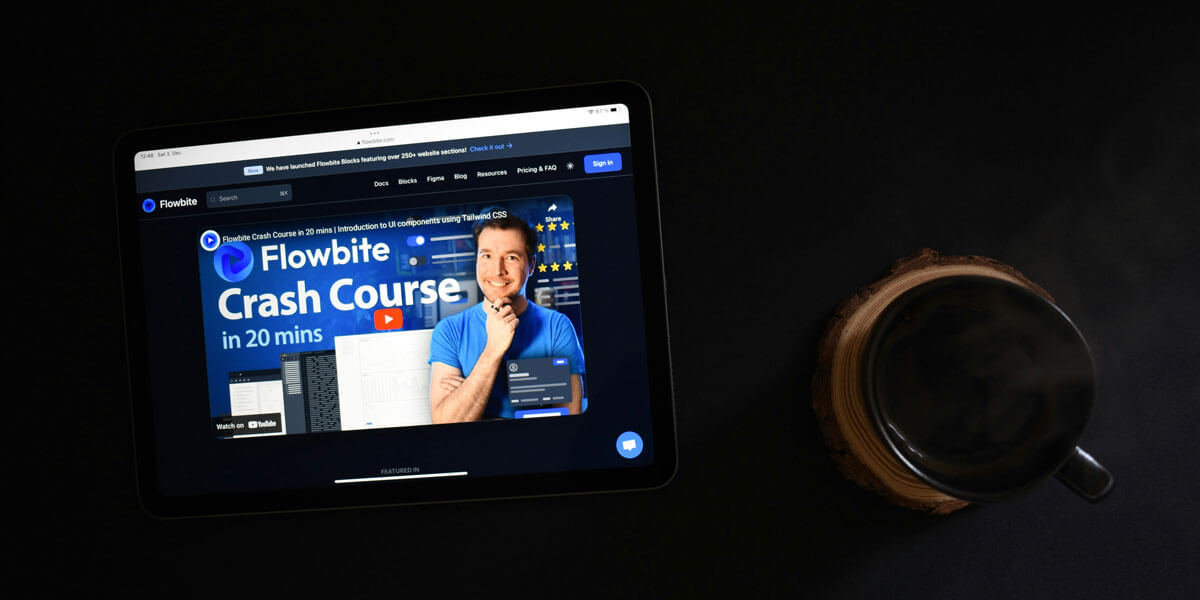Having a fast, smooth and optimized website is a priority for all webmasters. But getting there can be a challenge, especially if your site contains a lot of images. This is why it’s worth learning about WebP – a modern image format that provides superior lossless and lossy compression for web images. By using WebP, webmasters and web developers are able to create smaller, richer images that make their site faster.
Let’s learn more about what WebP is and if you should be using this image format on your website.
What is WebP?
WebP was developed and released by Google so that web developers could create small but high quality images. It supports both lossy and lossless compression, with images being 26 percent smaller in size compared to PNGs and 25-34 percent smaller than comparable JPEG images.
Because of their smaller size, websites are lighter, faster and more SEO friendly. That said, WebP is not a replacement for JPEG and PNG images. Not all browsers support WebP, so you’ll still need to provide JPEG and PNG versions. To use WebP, you can use an online image converter, a software program like Adobe Photoshop or a task runner.
Pros and Cons of Using WebP
Not all browsers can support WebP, which is why you need to provide a fallback image in HTML. This way, if a person is using a browser that doesn’t support WebP, they can still view the image in a different format.
Here are some of the pros and cons to be aware of when using WebP.
| Pros of WebP | Cons of WebP |
|---|---|
| Smaller file size | Limited browser support |
| Improved compression | Reduced quality (though very minor) |
| Smoother color tones | Isn’t compatible with WordPress (you’ll need a plugin) |
| Decreased page weight and load times | Will need to create fallback images |
Should You Be Using WebP on Your Website?
WebP is incredibly useful because it has good performance while maintaining much of the same quality. We do recommend using WebP, but because it’s not yet supported by all browsers, you will have to provide fallbacks. Otherwise, people who are using a non-supporting browser will see a broken image.
Again, the ultimate goal is to create a fast and smooth user experience, so it’s best to speak with your web developer about the best ways to achieve this. In many cases, WebP is preferred over JPEG and PNG because the file sizes are smaller but provide the exact same quality.
To speak with a web developer about the best image formats to use on your website, contact the experts at Magna Technology.