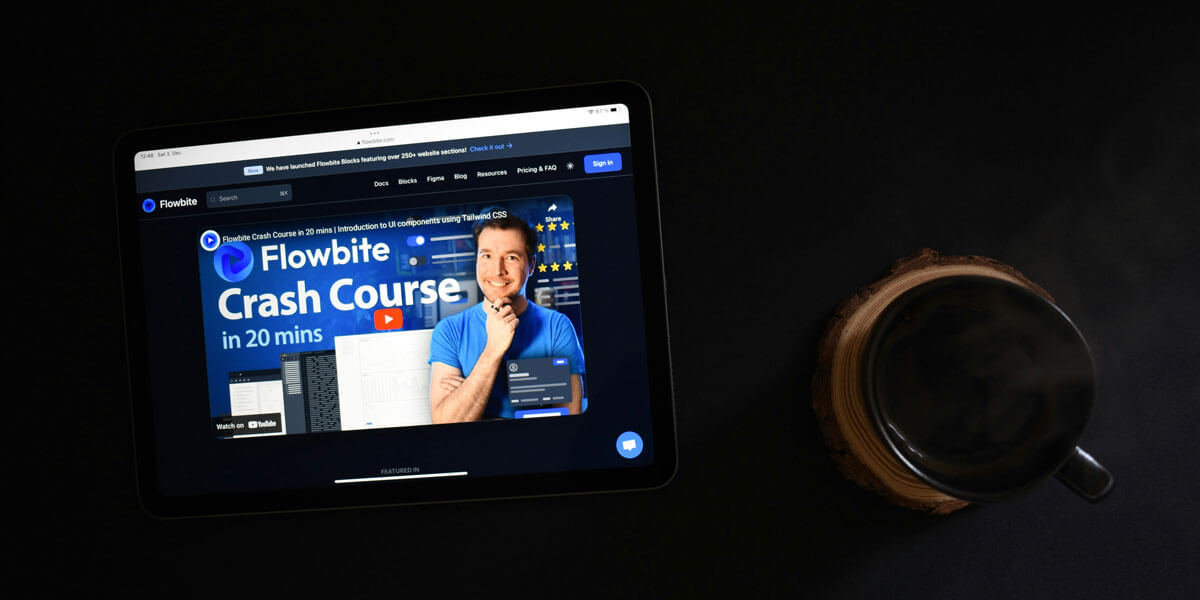WordPress is a popular content management system, but like any online platform, it’s important to prioritize website security. With cyber threats constantly evolving, safeguarding your WordPress website against potential vulnerabilities is crucial. Let’s explore essential security best practices to protect your WordPress website from potential risks and ensure the safety of your valuable data.
Keep Your WordPress Core, Themes and Plugins Up to Date
Regularly updating your WordPress core, themes and plugins is one of the simplest yet most effective security measures. These updates often include security patches that address vulnerabilities discovered by the WordPress community. Stay vigilant and promptly install updates to keep your website protected.
Use Strong and Unique Passwords
Weak passwords are an open invitation for hackers to compromise your website. Use a combination of uppercase and lowercase letters, numbers and special characters when creating passwords. Additionally, ensure that you’re using unique passwords for your WordPress admin account and any other accounts associated with your website.
Limit Login Attempts
Brute force attacks, where hackers repeatedly try various username and password combinations, can pose a significant threat to your website’s security. Implementing a plugin that limits login attempts and temporarily blocks IP addresses after multiple failed login attempts can help mitigate this risk.
Two-Factor Authentication (2FA)
Enable two-factor authentication for your WordPress login to add an extra layer of security. 2FA requires users to provide a second form of authentication, such as a unique code sent to their mobile device, in addition to their username and password. This significantly reduces the chances of unauthorized access to your WordPress dashboard.
Use Secure Hosting
Choose a reliable and secure hosting provider for your WordPress website. Opt for hosts that offer robust security measures, such as regular malware scans, firewalls and server-side protection. Ensure that they provide secure protocols, like SSL (Secure Sockets Layer), to encrypt data transmitted between your website and users’ browsers.
Implement Website Backups
Regularly backing up your WordPress website is a crucial security measure. In the event of a security breach or data loss, having recent backups ensures you can quickly restore your website to its previous state. Use reliable backup plugins or hosting providers that offer automated backups on a regular basis.
Use Reliable and Updated Plugins
Only install plugins and themes from trusted sources, and regularly review and update them. Be cautious when selecting plugins, as poorly coded or outdated plugins can pose security risks. Remove any unused plugins to reduce potential vulnerabilities and regularly review user reviews and ratings to gauge their reliability.
Protect the wp-config.php File
The wp-config.php file contains sensitive information about your WordPress installation. Protect it by moving it to a higher-level directory outside of the public_html folder or using server-level configurations to restrict access to the file.
Secure File Permissions
Set appropriate file permissions for your WordPress files and directories. Restrict write permissions for files that don’t require it and ensure that sensitive files, such as wp-config.php, are only accessible by authorized users.
Regular Security Audits and Scans
Perform regular security audits and scans on your WordPress website using security plugins or online tools. These scans can identify potential vulnerabilities, malware or suspicious activities that might compromise your website’s security.
Enhance Your WordPress Security Today
Implementing robust security measures is vital to safeguard your WordPress website against potential threats. By following these best practices and conducting regular security audits, you can significantly reduce the risk of security breaches.
Magna Technology can help protect your website in several different ways. Not only do we build secure websites, but also we offer full-time monitoring and software updates. This way, you’ll always know that your website is protected. Contact our website management experts to learn more!